This report is found under Payroll > Reports > Payroll Reports > Deductions & Contributions > Assigned Contributions.
You can see all contributions that are assigned, or filter specific contributions by selecting the deduction in the list. You can also filter status by active contributions, inactive contributions, or all.

Does not show actual contribution payroll history, but rather contributions that are scheduled to happen in future payrolls. For example, this report is useful to confirm that all benefit enrollees have the correct contributions set up on their record.

To view all contributions set up for one specific employee, you may view the employee’s scheduled contributions on their Deductions & Contributions page.
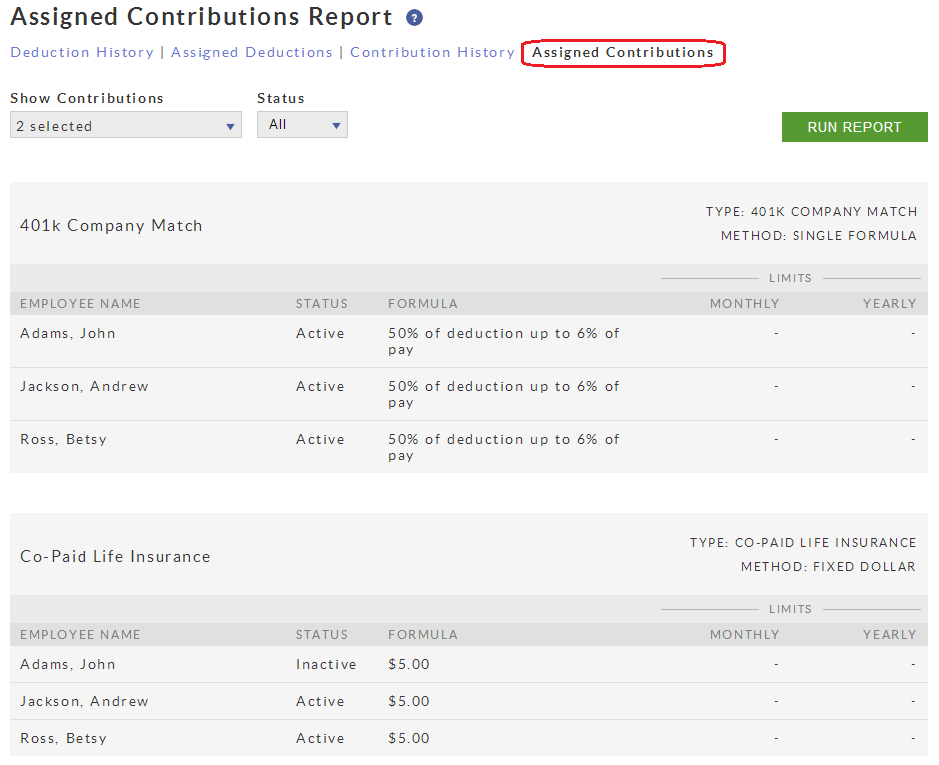 Assigned Contributions Report
Assigned Contributions Report