Paycheck History Report Per Employee Per Paycheck
The Paycheck History report shows individual paycheck detail for checks processed.

Paycheck detail includes hours, earnings, employee taxes withheld, employer taxes owed, deductions, and contributions.
It also shows any scheduled deductions that were not withheld due to low pay.
To view paycheck history for a single employee:
Payroll > Employees > Employee List > click the employee’s name.
On the employee’s main screen, click the Paychecks link. The employee’s most recent paycheck will display. To view a check for a specific pay date or range of pay dates, enter the paycheck date range, and click Run Report. You can also select a different employee from the name dropdown list.

To view and/or print the employee’s actual pay stub, click the View/Print Stub link at the bottom of each paycheck detail.
A new web browser window will appear with the printer-friendly version of the pay stub. Print following your web browser menu.

You can also void an employee’s paycheck from this report.
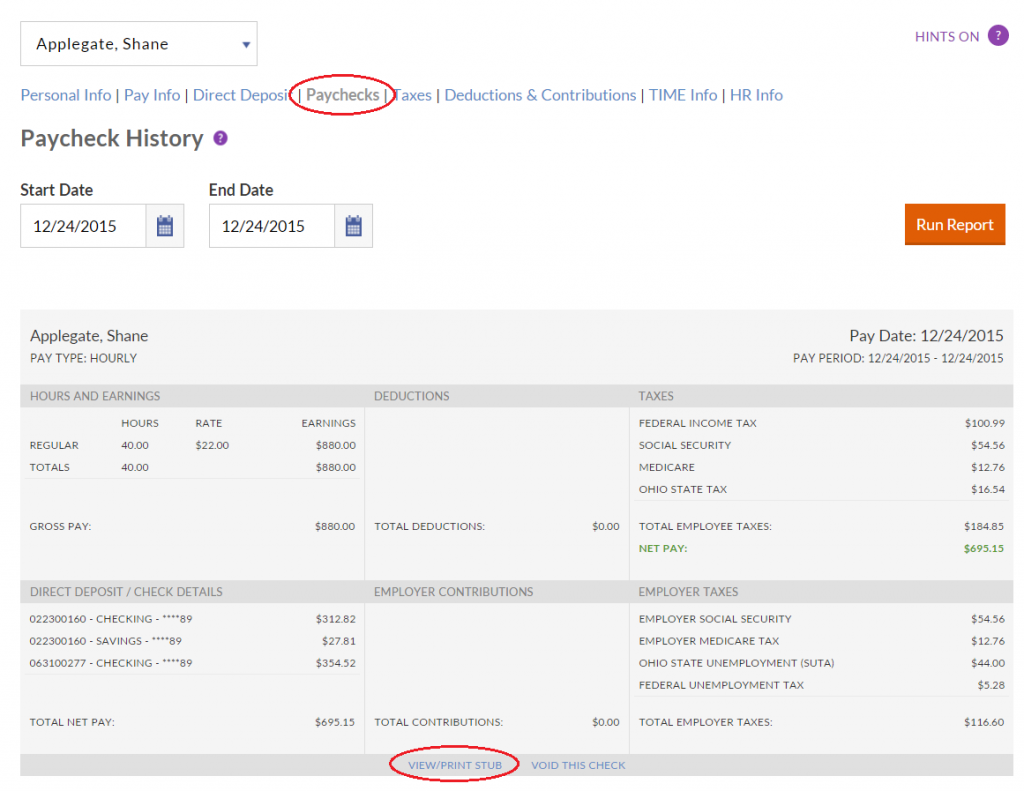 View Paycheck History Report
View Paycheck History Report
Related Articles
Employee Portal: FAQ View my Paycheck
Employee Portal: FAQ View my Paycheck Paylionce Payroll Solutions | Employee Portal Menu Gif www.payrolltime.com > Employee Portal Login Q. How soon can I view my paycheck? A. Your paycheck details will be available for viewing as soon as your ...Payroll Register Report
The Payroll Register report shows all pay detail for each employee receiving a paycheck. This report is found under Reports > Payroll > Payroll Reports > Payroll Register. Hours & Earnings: Shows the number of hours and any additional money paid. ...Payroll Process 3 of 3: Print Paychecks or Stubs
Payroll Process Step 3 – Print Paychecks When you click “Approve” in Step 2, your payroll has been finalized. The third and final step in the payroll process is to print your paychecks or pay stubs. You can print your checks now, or come back ...Payroll Detail Report
The Payroll Details report shows all payroll activity for employees, including prior payroll history entries, payroll updates, and paychecks processed. You can view one employee or all employees, and select the pay date range. This report is ...Deduction History Report
The Deduction History report shows employee payroll deductions that have been deducted within a specific pay date range. For example, this report is helpful for confirming the amount of benefit deductions collected when reconciling benefit invoices ...